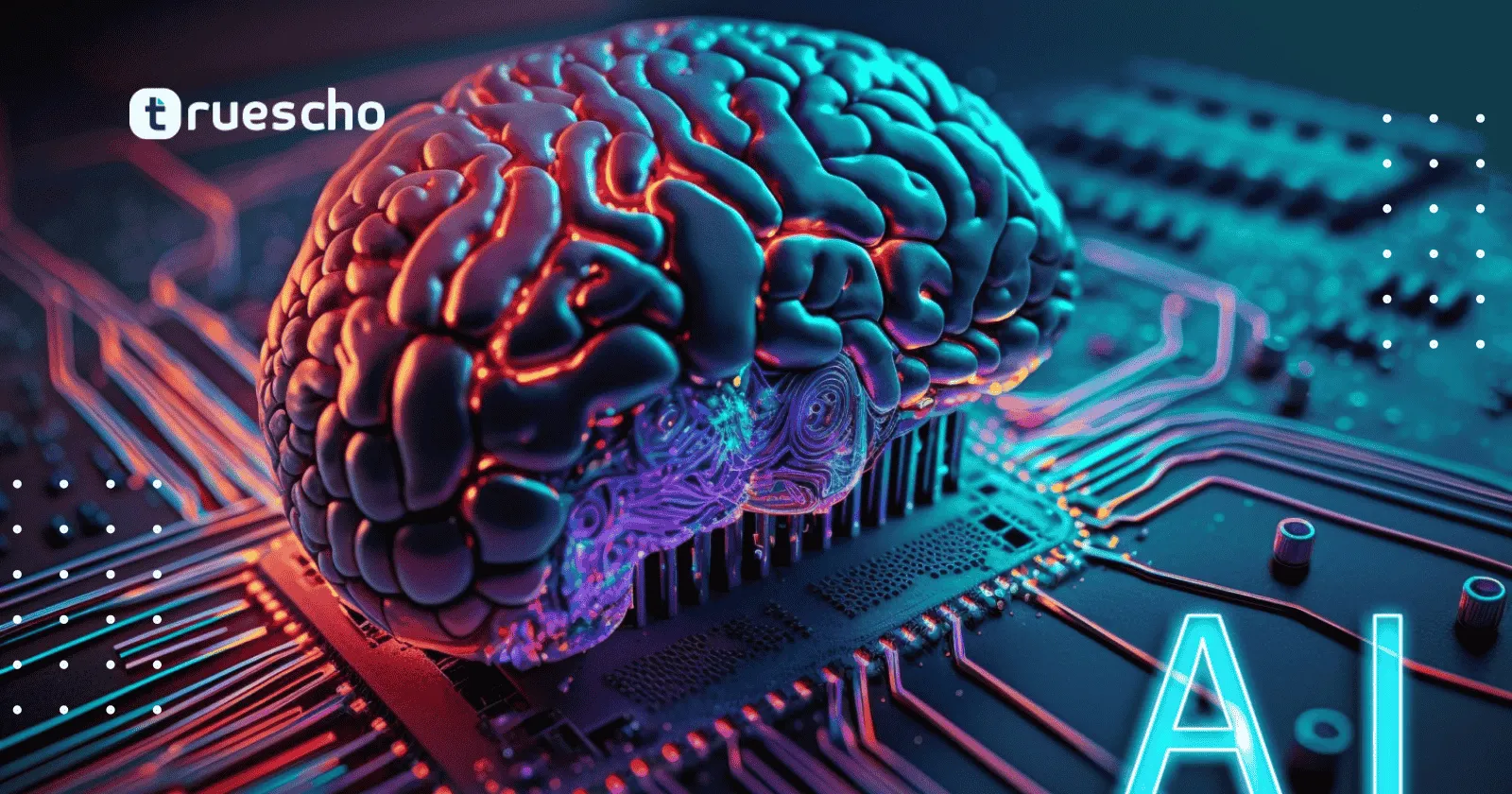Table of Contents
- Understanding AI Presentation Builders
- How Do AI Presentation Builders Work?
- Crafting Effective Prompts for AI Presentation Builders
- A Modern Workflow for Creating AI-Generated Presentations
- Enhancing Productivity with AI Tools
- Comparison of Popular AI Presentation Builders
- Tips for Perfecting Your AI-Generated Presentations
- Conclusion
Understanding AI Presentation Builders
An AI presentation builder is a tool designed to automate the creation of slide decks. Using advanced algorithms and pre-built templates, these platforms can process raw text, design slides, and even generate infographics within minutes. The goal is to reduce the manual labor involved in slide formatting while ensuring a professional look. There are two main approaches to presentation creation with AI:
- Fully automated builders: These tools require minimal input. You simply provide the topic or upload your data, and the AI generates a complete presentation in seconds. While this method is fast, it might offer limited control over the final design.
- Guided builders: These allow you to organize your data first and then let the AI enhance the layout and visuals. This approach is perfect for those who want a more polished and customized look, balancing manual input with the automation benefits of AI.
Read also: YouTube video summarization for learning retention
How Do AI Presentation Builders Work?
Regardless of the approach, most presentation creation with AI tools—especially through an AI Presentation Builder—follows a similar pattern. Once you sign up and click the create button, you’ll be presented with one or two options:
Text Prompt: Here, you simply type in your presentation topic or outline, and the AI Presentation Builder processes the information to generate slide content.
Document Upload: In this method, the tool takes your pre-organized document, splits it into thematic sections, and automatically distributes these segments across slides using the logic built into the AI Presentation Builder.
Behind the scenes, the AI Presentation Builder splits your text into logically coherent sections, analyzes the content to select an appropriate design template, and applies design themes that match your topic. Some advanced builders even generate infographics or basic tables to enhance visual appeal. Additionally, most AI Presentation Builder tools use keyword recognition to search for relevant images from built-in stock libraries. The AI scans each slide for keywords, selects images that best match the content, and integrates them into the layout. Although this process isn’t based on deep understanding, an AI Presentation Builder still brings significant value by saving you time and effort.
Crafting Effective Prompts for AI Presentation Builders
When using AI for presentation creation, the quality of your prompt plays a crucial role. Just as with language models, you need to be clear and specific about your requirements. Here are some essential tips for writing a perfect prompt:
- Specify the Type of Presentation: Clearly state if you are creating a pitch deck, a sales report, a project briefing, or any other type. This helps the AI understand the context right from the start.
- Define Your Goal: Explain what you want your audience to learn or do after viewing the presentation. For example, state if you aim to impress potential investors or educate a particular group.
- Identify the Audience: Provide details about who will be watching the presentation and their familiarity with the topic. This guidance allows the AI to tailor the language and content appropriately.
- Outline the Structure: If you have an outline or a list of key points, include it in your prompt. Bullet points or a brief description for each slide can assist the AI in generating coherent content.
- Specify Tone and Style: Indicate whether the presentation should be formal, casual, detailed, or creative. Mention any visual preferences such as themes or color schemes.
By incorporating these details into your prompt, you ensure the AI presentation builder produces slides that are aligned with your vision.
Read also: The Future of AI in YouTube
A Modern Workflow for Creating AI-Generated Presentations
Here is a step-by-step workflow to help you create a professional slide deck using AI:
- Research and Gather Content: Start by gathering all necessary data and insights related to your topic. Use your preferred research methods or tools to compile a comprehensive outline.
- Draft Your Outline: Organize your thoughts into a clear presentation outline. This outline should include the main points you want to cover, arranged in a logical order.
- Write an Effective Prompt: Use the guidelines mentioned above to craft a detailed prompt that includes the type of presentation, target audience, and preferred tone.
- Upload Your Content: Depending on the builder you select, either paste your text into the prompt window or upload your document.
- Customize the Generated Slides: Once the AI tool produces your slide deck, review each slide. Make any necessary tweaks to ensure consistency and visual appeal.
- Add Final Touches: Include a title slide and a closing slide, and adjust any animations or speaker notes as needed.
With a structured approach, you can leverage AI to complete even the most complex presentations in a fraction of the time it normally takes.
Enhancing Productivity with AI Tools
In addition to AI presentation builders, there is a wide variety of AI tools available that can significantly boost your productivity. For instance, an elegant and highly effective resource is available at the link below:
Integrating additional AI resources into your workflow not only enhances your creative process but also ensures you stay ahead in the ever-evolving digital landscape.
Read also: Firebase Studio Alternatives
Comparison of Popular AI Presentation Builders
With the rapid growth of AI technology, a multitude of tools have entered the market for presentation creation. Here is a brief comparison of some popular options available:
- Presentation AI: Known for its capability to create a unique design for each slide, this tool focuses on generating dynamic and animated slide decks.
- Slides Go: Offers a straightforward approach—it can produce presentations from a single prompt and provides a range of stylish templates that are ready for download.
- Plus AI: Available as an add-on for popular platforms like Google Slides or PowerPoint, this tool allows you to either create a new presentation from scratch or reformat existing slides within a familiar environment.
- Gamma App: Valued by users for its flexibility and user-friendly interface, Gamma App produces visually appealing slides with solid image placement and consistent design.
These tools cater to different needs, and the choice ultimately depends on your specific requirements for customization, speed, and integration with familiar software.
Read also: ChatGPT Image Generation: Revolutionizing AI Design

Tips for Perfecting Your AI-Generated Presentations
To ensure that your presentations not only look great but also effectively convey your message, consider the following expert tips:
- Review And Revise: Always review the AI-generated content. Small tweaks can make a big difference in clarity and impact.
- Be Specific With Your Instructions: The more detailed your prompt, the better the output. Avoid vague instructions that can lead to generic slides.
- Use High-Quality Images: Although AI selects images automatically, consider replacing any underwhelming visuals with high-resolution stock photos or custom graphics.
- Maintain Consistency: Ensure that fonts, colors, and overall designs remain consistent throughout your presentation for a professional appearance.
- Experiment With Layouts: Don’t hesitate to try different layouts and themes provided by the AI tool to find the one that best matches your content.
Implement these tips to refine your slides and make your presentations truly captivating.
Read also: NA10 MCP Agent Update
Conclusion
The era of AI-driven presentation creation has arrived, making it possible to produce professional-quality slides in a fraction of the time required by traditional methods. By understanding how AI presentation builders work, crafting detailed prompts, and applying smart workflows, you can significantly enhance your productivity and the overall quality of your slide decks. Whether you opt for a fully automated tool or a more guided approach, the key is to provide clear, detailed instructions to ensure that the AI meets your expectations. The integration of these advanced AI platforms into your workflow is not just about saving time—it’s about unlocking creative potential and transforming the way you communicate ideas. Embrace the power of AI presentation builders today and experience a new level of efficiency and design. Your next breakthrough presentation is just a few clicks away!
Read also: N8N AI Agent: Breakthrough MCP Update