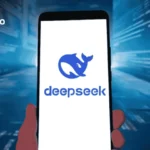Table of Contents
- What Is an AI App Builder?
- How the AI App Builder Process Works
- Enhancing Your App with Prompt Enhancers and Troubleshooting Features
- Integrating Expo for a Superior Development Experience
- Real-World Applications and Examples
- Tips for Successful Mobile App Development Using AI
- The Future of Mobile App Development
- Conclusion
What Is an AI App Builder?
An AI App Builder is an advanced platform that leverages artificial intelligence to automate the creation of mobile applications. By using natural language prompts, these tools interpret your app idea and build the necessary code. The real breakthrough is the seamless integration with development frameworks – like Expo – which allows you to preview your project in real time, ensure responsiveness on different devices, and even deploy the application directly to app stores.
The core benefit is the speed. Imagine having a complex mobile app ready to test while the traditional development process could have taken weeks or even months. This revolutionary technology is redefining mobile app development by cutting down development time dramatically, allowing for quick iterations, on-the-fly adjustments, and immediate feedback.
Read also: NASA astronauts return from long Space Station stay
How the AI App Builder Process Works
The workflow of an AI App Builder in mobile app development is straightforward and efficient. Here’s a breakdown of the key steps involved:
- Idea Prompting: You start by providing a clear idea or simple prompt. For example, you might instruct the system to create a mobile app that helps you manage a to-do list.
- Automated Code Generation: Once the prompt is received, the builder generates the necessary code to build a modern, feature-rich application, complete with task categories, due dates, and prioritization.
- Responsive App Preview: The platform offers a preview option in responsive mode, allowing you to see how your app will look across different devices, including various smartphones and tablets.
- Seamless Deployment: Through integrated deployment options, you can deploy your app directly to app stores such as the Apple App Store or Google Play Store. This step-by-step guided process makes even the final stages accessible to non-developers.
This process shows how the integration of an AI App Builder into your mobile app development workflow can reduce the need for extensive manual coding, thereby decreasing both time and development costs.
Enhancing Your App with Prompt Enhancers and Troubleshooting Features
One of the standout features in many modern AI app builders is the ability to use prompt enhancers. This tool refines your initial instructions to generate more precise and sophisticated code outputs. For instance, if you need a mobile app that functions as an SEO flashcards study tool, the prompt enhancer might automatically structure your prompt to include details such as:
“Create a comprehensive set of digital flash cards for SEO terminology with clear front and back designs, formatted in plain language suitable for marketing professionals.”
Such enhancements ensure you get better quality outputs, which are crucial in maintaining consistent performance for your app. Additionally, the troubleshooting capabilities integrated within these platforms allow you to capture screenshots of any issues and directly ask the system to work through them. This intelligent feedback loop minimizes downtime and helps maintain project momentum.
Read also: NA10 MCP Agent Update
Integrating Expo for a Superior Development Experience
Many AI app builders integrate seamlessly with popular development frameworks like Expo from Expo.dev. Expo is widely used for building universal React applications and is highly appreciated for its live preview capabilities. The benefits of using Expo include:
- Real-Time Previews: Check your app’s design and functionality instantly on various devices.
- Rapid Iterations: Implement changes swiftly based on live feedback without needing to rebuild the entire app.
- Direct Deployment: Use Expo’s deployment process to publish your app to app stores with guidance every step of the way.
This robust integration sets a new benchmark in mobile app development, as developers can now concentrate on refining user experience while the underlying code is automatically managed by the AI.

Real-World Applications and Examples
The practical applications of an AI App Builder extend far beyond simple prototypes. In today’s market, developers and entrepreneurs have already started using these tools to create a wide range of solutions, including:
- A to-do list management app featuring modern design elements, task categorization, and priority settings.
- An educational app that offers digital flash cards for learning SEO terminology, complete with difficulty ratings and interactive elements.
- Innovative industry-themed games, such as an SEO-themed snake game that visually represents keyword collection and analytics.
These examples illustrate how versatile an AI App Builder can be, covering everything from productivity apps to engaging educational tools. The ability to customize features based on specific needs is one of the most significant advantages of this approach.
Tips for Successful Mobile App Development Using AI
To make the most out of an AI App Builder in your mobile app development journey, consider the following tips:
- Simplify Your Prompts: Keep your instructions clear and to the point. The simpler your prompt, the easier it is to generate the required code without errors.
- Test Frequently: Utilize the responsive preview features to test your app on various devices. This helps catch design or functionality issues early.
- Iterate and Improve: Use the prompt enhancer to further refine your app’s features. A detailed prompt often results in a robust final product.
- Embrace Troubleshooting: If you encounter issues, make use of the troubleshooting functions. Document any errors, upload screenshots when needed, and let the AI guide you through corrections.
- Keep It Simple Initially: For your first few projects, aim for simplicity. Focus on a core set of features, and introduce more complexity only after the basic functionality is solid.
The Future of Mobile App Development
The integration of AI in mobile app development signifies a major shift in how digital products are created and deployed. By removing the heavy reliance on manual coding and allowing for rapid iteration cycles, AI App Builders empower developers and creators alike to innovate quickly and efficiently.
The future holds exciting possibilities as these tools evolve further, incorporating more advanced features such as seamless API integrations, real-time error rectification, and even more intuitive user interfaces that cater to developers of all skill levels. Mobile app development is set to become more accessible, enabling a broader range of ideas to enter the market.
Read also: The Future of AI in YouTube
Conclusion
AI App Builders are revolutionizing the landscape of mobile app development, offering an unprecedented blend of automation, speed, and creative freedom. Whether you’re an entrepreneur with a groundbreaking app idea or a seasoned developer looking to streamline your workflow, these tools are designed to help you create mobile apps 10x faster.
With robust features such as prompt enhancement, real-time responsive previews, and integrated deployment options, the barriers to launching a new mobile application have never been lower. Embrace the future of technology and transform your app development process through innovative AI solutions.
As you venture into developing your next app, remember that the key lies in simplicity, iteration, and leveraging the right tools. Happy coding and innovation!